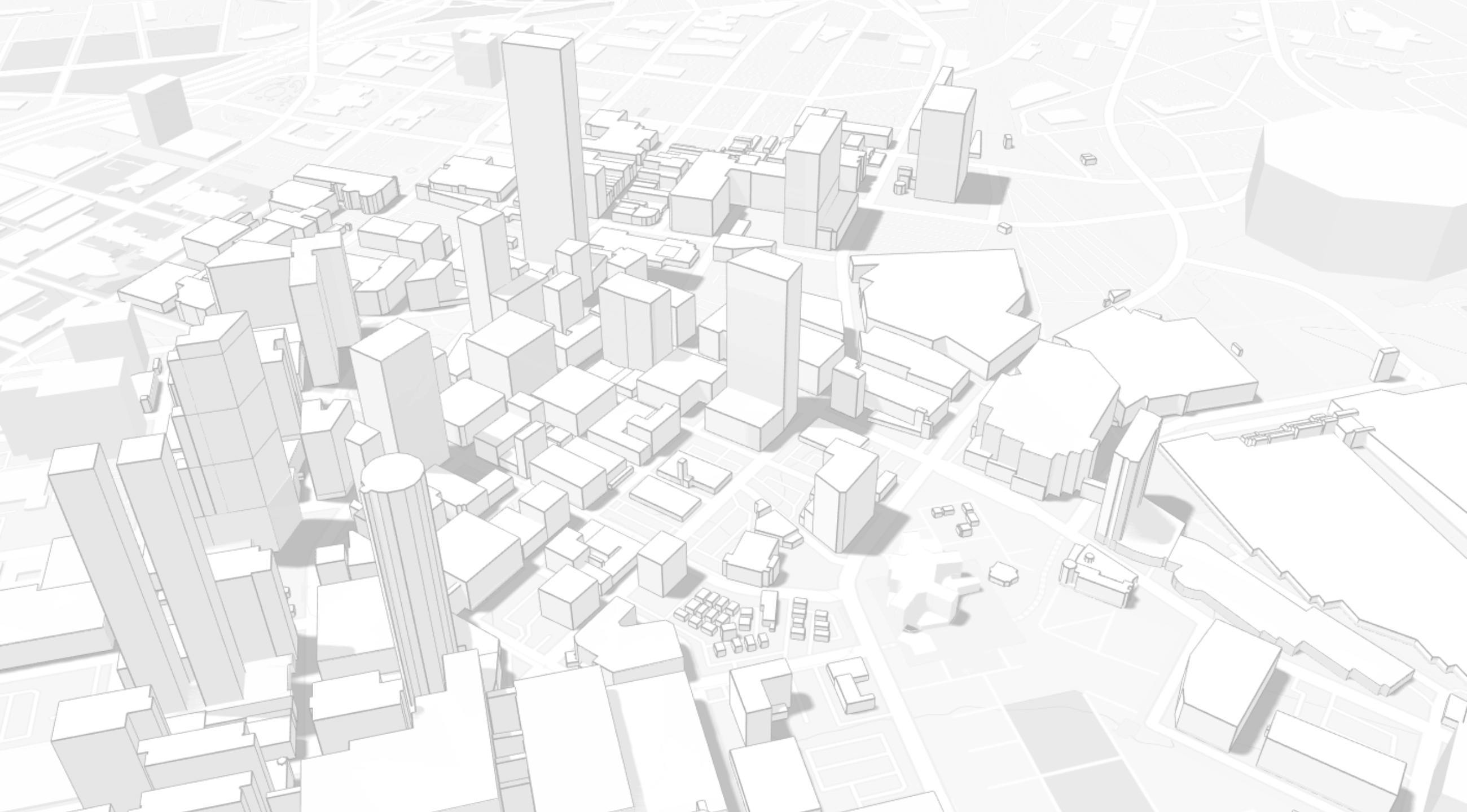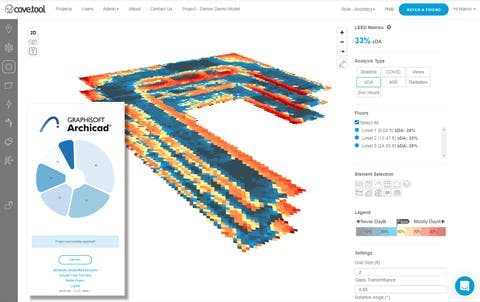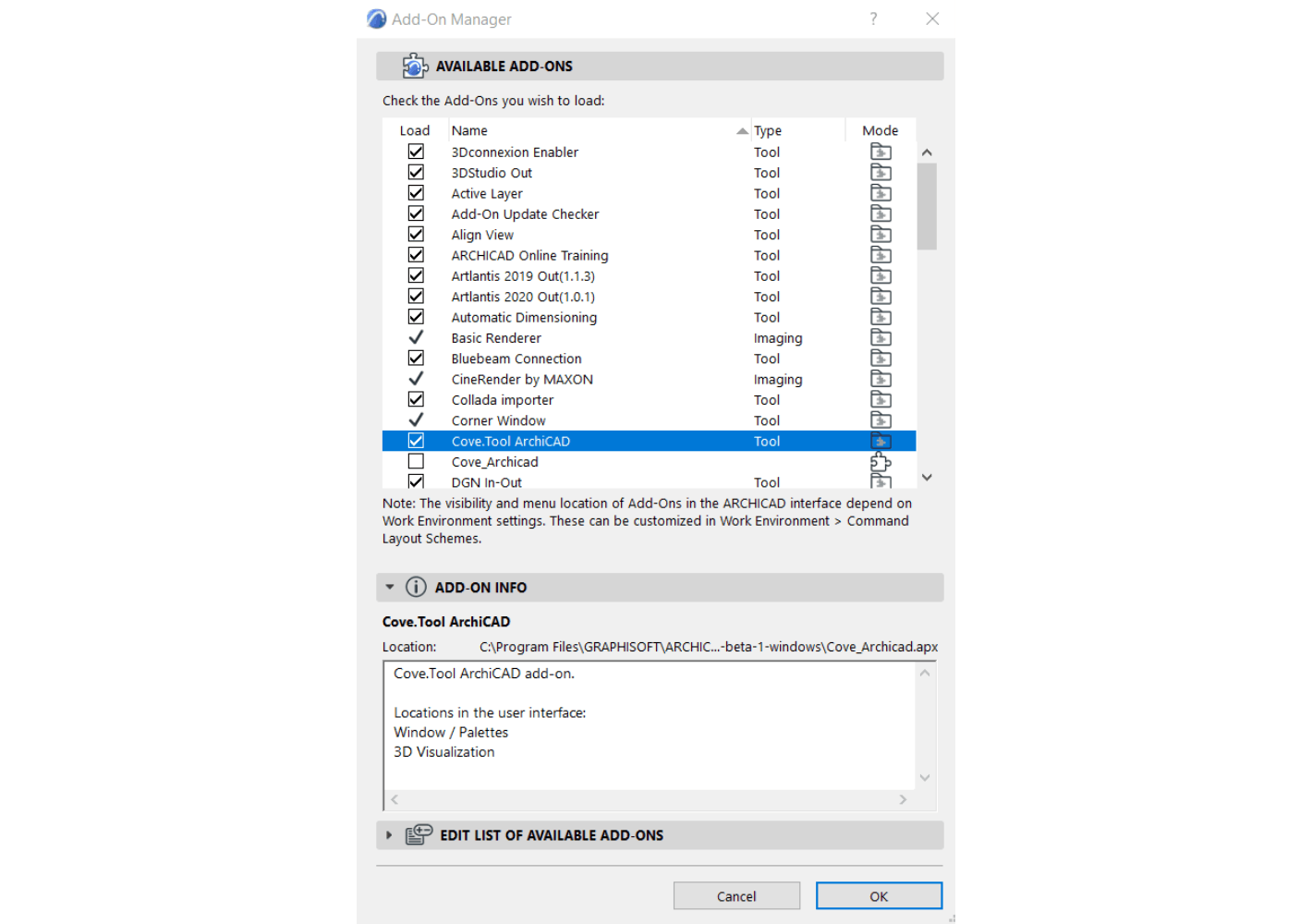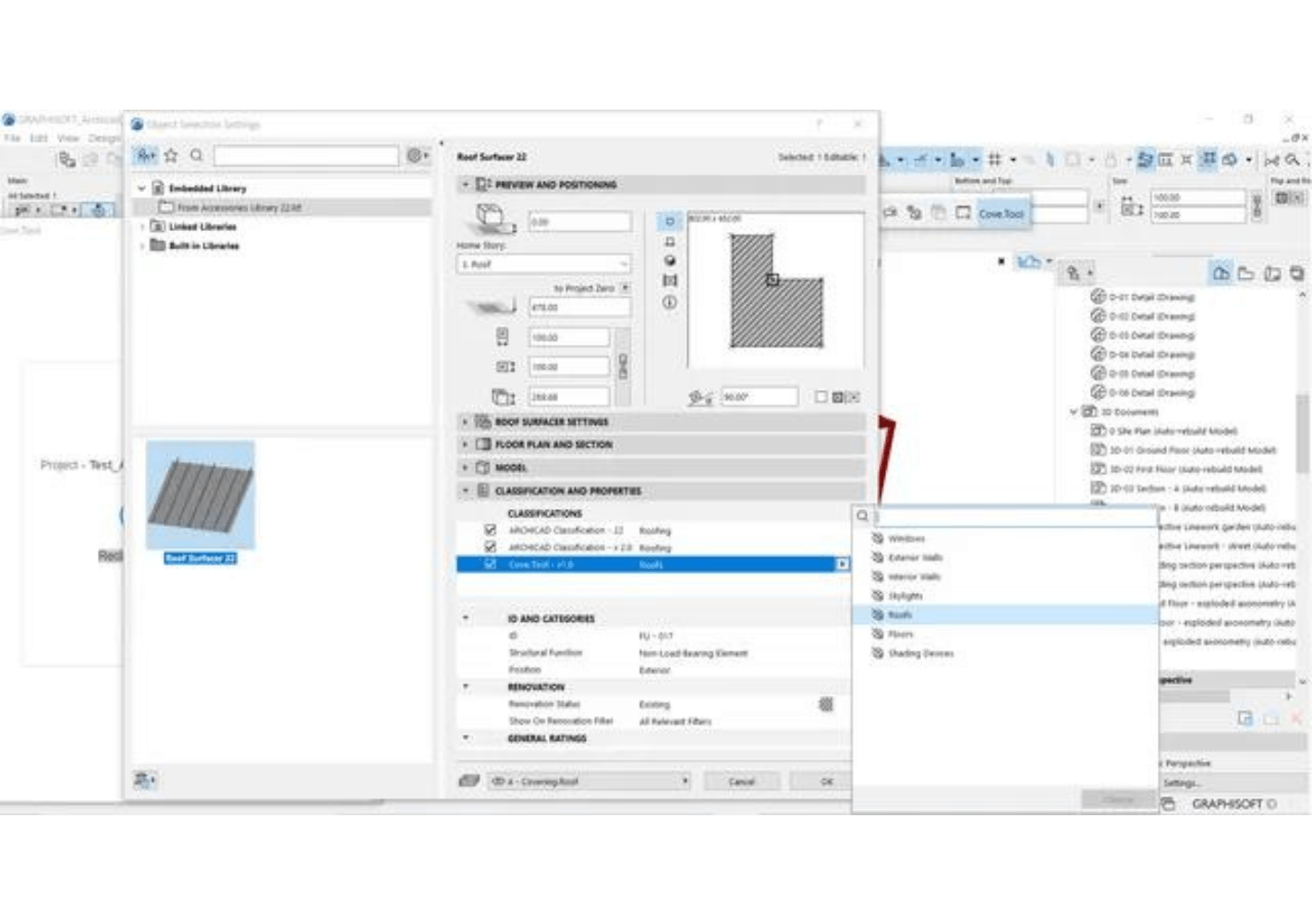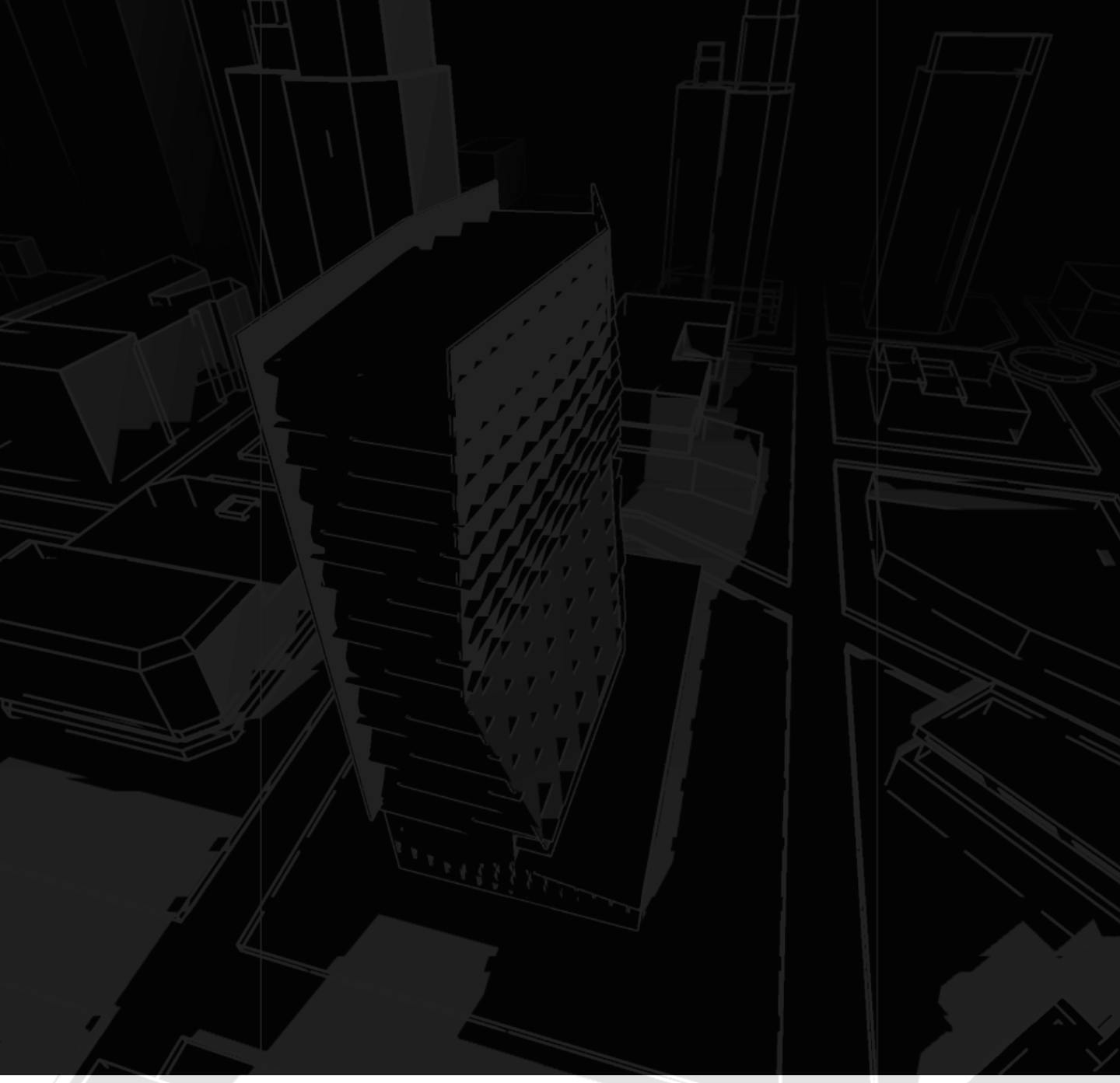Installation/Uninstallation
Installation (Archicad 25)
- In Archicad go to Options>Addon-Manager>Add, or
- Copy/Paste the folder in the default addon folder location C:\Program Files\GRAPHISOFT\ARCHICAD 25\Add-Ons on windows, Applications\\GRAPHISOFT\ARCHICAD 25\Add-Ons on OSX.